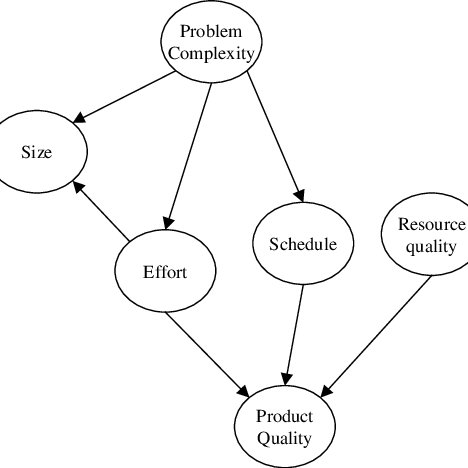Wasp-barcode WDI4600 2D Product Reference Guide manuals
Owner’s manuals and user’s guides for Scanners Wasp-barcode WDI4600 2D Product Reference Guide.
We providing 1 pdf manuals Wasp-barcode WDI4600 2D Product Reference Guide for download free by document types: User Manual

Wasp barcode WDI4600 2D Product Reference Guide User Manual (284 pages)
Brand: Wasp-barcode | Category: Scanners | Size: 10.00 MB |

Table of contents
Chapter 1
11
Introduction
11
References
12
Chapter 2
15
7
17
9
19
11
21
Chapter 3
25
Baud Rate
30
Data Bits
31
Stop Bits
31
Country Mode
42
47
57
51
61
53
63
59
69
Pick Mode
78
Optional Add-ons
105
97
107
101
111
103
113
109
119
113
123
GS1-128 Enable
128
121
131
123
133
STANDARD 2 OF 5
138
129
139
133
143
135
145
139
149
145
155
153
163
155
165
Enable Check C
168
163
173
MSI Set Length 1
175
MSI Set Length 2
176
2D SYMBOLOGIES
181
Aztec Code
184
Set Length 1
188
179
189
Data Matrix
190
Maxicode
193
Micro PDF417
199
Set Length 2
204
Micro QR Code
205
UCC Composite
208
Chapter 4
215
ACK NAK Options
218
ACK Character
218
NAK Character
219
Enable Character
223
Intercode Delay
226
Symbologies
227
Data Editing
228
Global AIM ID
230
Label ID
231
223
233
225
235
Flash On Time
242
Flash Off Time
243
235
245
Motion Features
246
Appendix A
247
239
249
Error Codes
254
Appendix B
255
247
257
249
259
251
261
253
263
255
265
Appendix C
267
Sample Barcodes
267
GS1 DataBar™-14
269
Appendix D
271
Appendix E
273
Scancode Tables
273
IBM31xx 102-key
279
271
281
ASCII Chart
283
1400 10th Street
284
More products and manuals for Scanners Wasp-barcode
| Models | Document Type |
|---|---|
| WLS8600 Quick Reference Guide |
User Manual
 Wasp Barcode WLS8600 Quick Reference Guide User Manual,
24 pages
Wasp Barcode WLS8600 Quick Reference Guide User Manual,
24 pages
|
| WLS8600 Product Reference Guide |
User Manual
 Wasp Barcode WLS8600 Product Reference Guide User Manual,
144 pages
Wasp Barcode WLS8600 Product Reference Guide User Manual,
144 pages
|
| WPS200 |
User Manual
 Wasp Barcode WPS200 User Manual,
3 pages
Wasp Barcode WPS200 User Manual,
3 pages
|
| WLS9600 Quick Reference Guide |
User Manual
 Wasp Barcode WLS9600 Quick Reference Guide User Manual,
32 pages
Wasp Barcode WLS9600 Quick Reference Guide User Manual,
32 pages
|
| WLS9600 Product Reference Guide |
User Manual
 Wasp Barcode WLS9600 Product Reference Guide User Manual,
306 pages
Wasp Barcode WLS9600 Product Reference Guide User Manual,
306 pages
|
| WDI4600 2D Quick Reference Guide |
User Manual
 Wasp Barcode WDI4600 2D Quick Reference Guide User Manual,
48 pages
Wasp Barcode WDI4600 2D Quick Reference Guide User Manual,
48 pages
|
Wasp-barcode devices